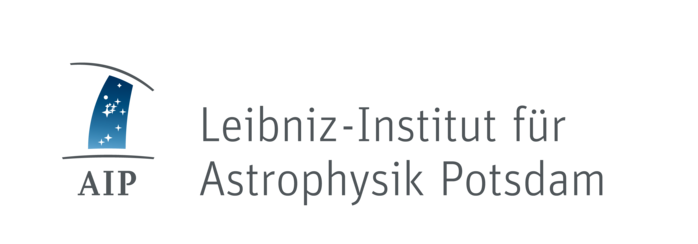Tutorials
We've got some experience with creating movies from scientific data over the past years. Here we share some of the most useful tips and scripts related to movies. If you are looking for the final movies, please visit the Visualisation gallery or the Visualisation page at the public AIP home page.
General
Blender
There are many ways to visualize scientific data, but many tools lack a nice user interface and the animation capabilities of 3D modeling tools like Blender, 3DS MAX, Maya etc.
Blender is free open source software and a very advanced (and sometimes complicated) tool for creating wonderful animations - and it can even be used (at least to some extend) for scientifc data sets! It comes with a Python API which allows to write custom scripts for loading and manipulating data. On these pages we describe some of the scripts we used and how to achieve certain effects.
For creating 3D versions of our animations, we used the stereoscopic-camera-script by noeol.de.
In order to follow our instructions, we expect that you have basic experience with Blender already. There are many good beginners tutorials and manuals out there, which you may want to check out first if you are new to Blender. You should at least know how to navigate, where to find the toolbar and properties menu, how to add basic material and textures to objects. Some of the more general scripts are available at GitHub - blendertools.
- Morphing a map to a sphere in Blender
- RAVE stars in Blender
- Transforming RAVE stars in Blender
- At GitHub pages: Solarsystem workshop: Creating planets with Blender & Python
PMViewer
PMViewer is a visualization tool written by Arman Khalatyan for Astrophysical N-Body and Hydro Simulations, including GADGET-2 data support with and without periodical boundary conditions. Check it out at PMViewer Sourceforge